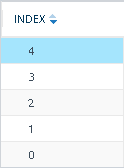Sorting Tables by Column
You can sort table rows by any column and in ascending order (e.g., 1, 2 and 3 / a, b, and c) or descending order (e.g., 3, 2, and 1 / c, b, and a). By default, most tables are sorted by the Index column and in ascending order.
| ➢ | To sort table rows by column: |
| 1. | Click the name of the column by which you want to sort the table rows; the up-down  arrows appear alongside the column name and the up button is displayed in a darker shade of color, indicating that the column is sorted in ascending order: arrows appear alongside the column name and the up button is displayed in a darker shade of color, indicating that the column is sorted in ascending order: |
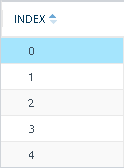
| 2. | To sort the column in descending order, click the column name again; only the down arrow is displayed in a darker shade of color, indicating that the column is sorted in descending order: |